Fast Storage
NetTen uses special databases, native to its UNIX foundation, called the Fast File System. NetTen essentially runs on an encapsulated UNIX file system contained in the "NetTen Storage" file. The "Post.Office Storage" file is where all messages queued for delivery are stored.
NetTen "storage"files are implemented within the FastFile System. These storage files are fixed-size and do not require any user manipulation except for periodically increasing the size of the "Post.Office Storage" file. The default size of this file is about 25MB which should be sufficient for most users, but this size should be increased for users with high mail traffic volume since a full storage file will cause problems in your NetTen system. This section describes how to maintain the Post.Office storage size. Size management should seldom be necessary since only queued messages are stored in the Fast File System.
Sometimes it may be necessary to export the content of your Post.Office storage. NetTen has the ability to dump everything in the "Post.Office Storage" file into a file that is put in your Mac HFS. This dump file can also be imported into NetTen. The export and import commands are also discussed in this section.
Checking the Fast Storage Size
To query the size and current utilization of the fast storage file, select Check Size from the Storage menu.
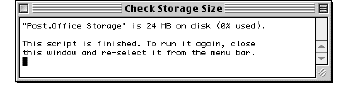
Changing the Fast Storage Size
To change the size of the fast storage file, select Change Size from the Storage menu.
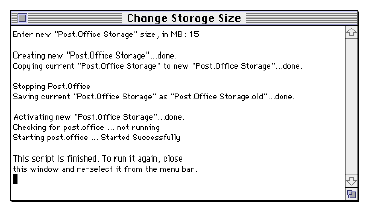
Change Storage Size Window
This window accepts a size, in Megabytes, for the fast storage file. In this example, the value 15 was entered. The new size may be bigger or smaller than the existing fast storage file size, but if it is smaller, NetTen checks that the size is at least big enough to hold all of the data in the current fast storage file. It if is not, an error is generated, and the script stops.
Otherwise, a new fast storage file of the given size is created. If the Macintosh volume that NetTen is on does not have enough free space for such a file, an error is generated and the script stops.
Next the contents of the current fast storage file are copied to the new fast storage file, the Post.Office service is stopped, and the new fast storage file is put into service, replacing the previous one, and the Post.Office service is restarted. The previous fast storage file is not deleted automatically. It is renamed Post.Office Storage.old (in the Storage folder) and may be deleted at the NetTen administrator's discretion.
Export Stored Content
The Export Stored Content menu item of the NetTen Storage menu is used to make a snapshot of NetTen configuration. The menu item will prompt for a file name to store the configuration in. The file will be stored on the top level of the tenon/backups folder. In addition to NetTen configuration information, this operation also exports internal mail that is queued for delivery. However, since mail that has been delivered to local users is stored in the NetTen mail directory and is available for backup using standard Macintosh point-and-click operations, it does NOT store mail that has been delivered to local users and is in an IMAP directory or waiting for a local user to retrieve it with an e-mail client. See section 10.2 for information on moving mail between NetTen installations.
Import Stored Content
The Import Stored Content menu item of the NetTen Storage menu is used to reinstall configuration and internal mail that was previously saved by the Export Stored Mail menu item. The menu item will prompt for a file name. If the filename is found, the content is restored into the working configuration of NetTen. See section 10.2 for information on moving mail between NetTen installations.